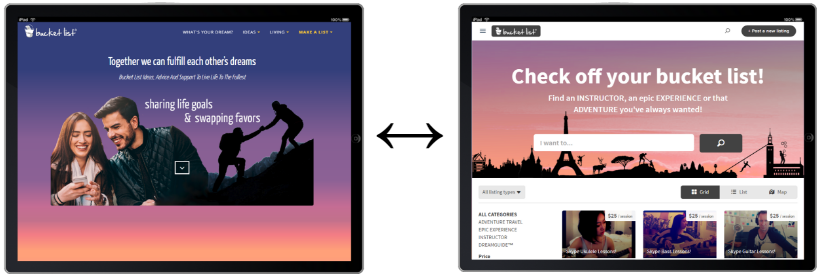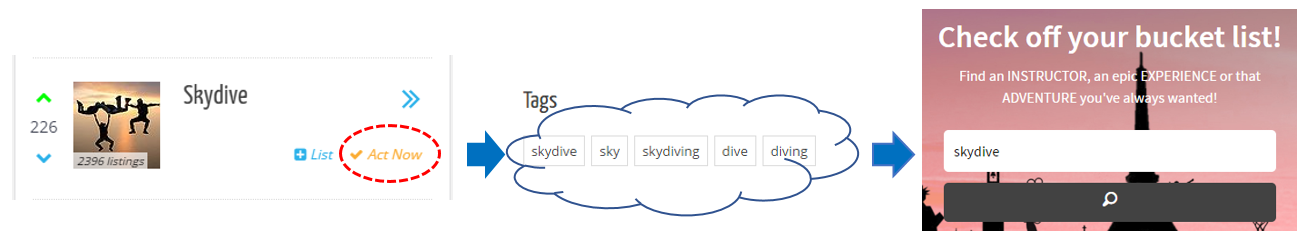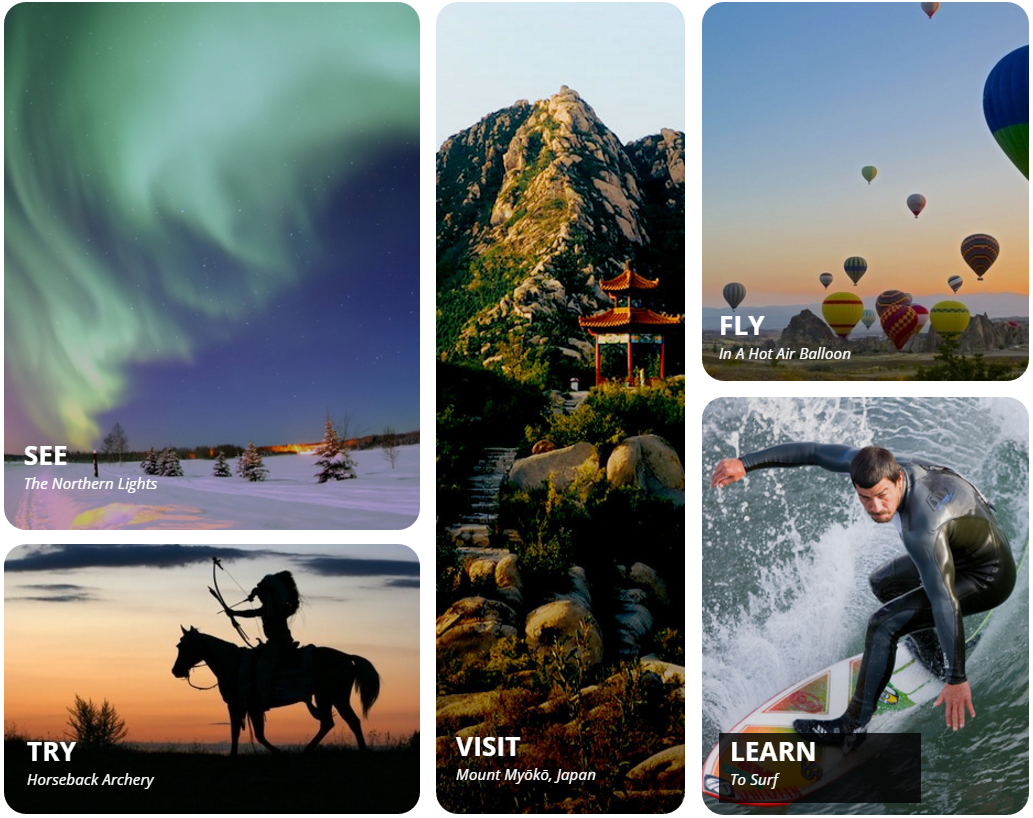The marketplace allows users to post listings for
just about anything bucket list related. Whether you need
something done or you're looking to offer your services,
there are a few things you can do to make your listing stand
out. When it comes to posting a listing, pictures and
details are everything. Provide a detailed description of what you
are offering and what kind of experience you have. If you would
like to provide several different things, that's great, just be
sure to post them as separate listings in their appropriate
categories. You can also (include a link to your profile and) mention other listings, so users viewing one offer can see the full extent
of your services. If you have a YouTube video of your product or
service, feel free to embed it in your post as well.
Listings may be automatically connected with matching life goals and list on the BucketList community. Users interested in similar life goals can then easily find services and products. Automation is partly based on tags that have been used in the listings and the life goals. Sellers are welcome to get acquainted with the community and with the used
tags.
Marketplace fee
The BucketList ✓ marketplace charges merchants a 7% fee on all monetary transactions handled through the site. In addition, PayPal and Stripe charge a transaction fee (2.9% + 30¢) for handling money transfers. The total fee for merchants will be 10%. If you have any questions about our fee or how it works, just ask.
Payment processing: PayPal, Stripe or both!
Marketplace merchants have the option of accepting payments either through PayPal, Stripe or both.

The benefits of using Stripe are:
- Receiving money direct to own bank account
- No PayPal account or specific permissions needed
- Quick checkout for buyers
The benefits of PayPal payment processing include buyer & seller protection covering:
- Services (yoga classes, website design etc.)
- Tickets (concerts, shows, sport events etc.)
- Travel (trip reservations, flight or hotel booking etc.)
- Tangible goods (clothes, toys, electronics etc.)
Go to https://www.paypal.com/FI/webapps/mpp/seller-protection for more information.
Stripe: Accepting payments
Merchants need to add their bank account details to receive money from buyers. It is free, takes only a few seconds and enables payments for your listings immediately.
To accept payments you should:
- log in to your marketplace account
- from the top bar, go to user settings
- go to the Payments tab
- possibly select Bank account (in case PayPal is enabled too)
- fill in the form to add bank details
- click save
That's it! The marketplace does not store this data (it is hosted at Stripe) and merchants will not be charged anything. Stripe is one of the most popular payment gateway provider for internet businesses with some of the strictest security protocols.
Stripe: How payment flow works
The following steps occur in a paid transaction processed by Stripe on BucketList:
Payment Flow
PayPal: Accepting payments
In order to accept payments, sellers need to give the marketplace certain permissions in order to make the transaction process work. They are needed for two purposes:
- To be able to create a payment between the buyer and the seller on the seller's behalf.
- To be able to charge the marketplace's transaction fee automatically from the seller's PayPal account.
Sellers need go through a two step process:
Step 1: Connecting their Paypal account in order to receive the money from purchases.
Step 2: Grant permission to automatically charge a transaction fee (commission) for each sale.
Sellers can connect their PayPal accounts by clicking their name from top bar -> Settings -> Payments.
PayPal: What kind of account do you need?
Sellers need a PayPal business account. This is required in order to process credit card payments from non-PayPal users. If you don't have a business account, upgrading your existing account or creating a new PayPal Business account is quick and free of charge.
To upgrade to a PayPal business account, go to www.paypal.com/upgrade. If you are an individual, just enter your own name when PayPal asks for a "business name".
PayPal: How the payment flow works
When a buyer buys something from the marketplace, the entire amount is moved to the seller's PayPal account (minus PayPal's payment processing fees), after which the marketplace transaction fee is automatically charged from the seller's PayPal account in a separate transaction.
There are six specific permissions.
Express Checkout
This is the payment system that BucketList uses to process transactions. It allows buyers to buy without a PayPal account, only using a credit card.
Refund
In case of a situation where the buyer of the product or service needs a refund, this will be a possibility. Giving refunds is not at this moment directly possible from the marketplace, and the user needs to log in on their PayPal account to issue a refund. You can find out more about the refund process here.
Authorize and capture PayPal transactions
The transactions that take place on the marketplace are initiated by the user. However, there is an additional transaction for the commission fee that is not manually initiated by the user, but rather our system. This is the feature that allows marketplace to collect a fee from the sales on the marketplace. Additionally, the transactions are captured and stored in the admin panel, so that the administrators of the marketplace can keep an overview of the transactions that take place on the marketplace.
Obtain information about a single transaction
Sometimes, there can be a problem with single transactions. We unfortunately cannot solve all problems, but by getting some basic information about the transactions, we are able to do some troubleshooting of potential payment problems without having to involve PayPal support. Additionally, information about the various individual transactions is stored in the admin panel's transaction overview. You will be able to see when the status of the transaction is updated, so you will know which transactions completed successfully and which did not. Additionally, having this information is necessary for the marketplace platform so that it knows once a transaction has been completed successfully.
Charge an existing customer based on a prior transaction
Again, we allow marketplace administrators to charge a commission based on a transaction that has taken place on the marketplace. This is a second transaction that takes place after the first one is successful.
Access PayPal contact information
This is needed to let the marketplace know which PayPal account is being used for the marketplace.
Is it possible to bypass these permissions?
At this point, granting these permissions is the only way to be able to accept payments from transactions.
Do buyers need to grant PayPal permissions too?
No, these permissions only need to be granted by sellers.
Can sellers revoke these permissions?
Yes, a seller can revoke the permissions using PayPal account management at any time. If this is done, they will no longer be able to accept payments from transactions.